a lesson on blogs
Tuesday, April 10, 2007
I decided to make this blog "public" primarily because I am so addicted to blogs that I am annoyed at anything that doesn't have a feed. I know that there are a lot of people out there who aren't familiar with what an "RSS Feed" is or how a blog works, so I am going to give a little explanation.
First, I have to delve into the world of open source. Open source software means that the code that is written is "open" so anyone can create options that they would like to add on. I use Firefox as a web browser (as opposed to Internet Explorer) because it is open source and I like the features that other users have created. You can download Firefox here for free. If you follow that link, you will see that it says "add-ons" at the top of the page. That is where you can browse through and download anything that interests you. I have downloaded a new color scheme for Firefox (called midnight fox) as well as colored tabs. If you are using the latest version of Internet Explorer (version 7) you are able to use tabs. I think tabs are great because you aren't messing around with multiple windows. Now, the whole reason I went into this is because Firefox automatically allows you to add blog feeds to the browser. You can do this in IE 7, but I don't like it as much because you actually have to go into your bookmarks to get it. With Firefox the feeds are always sitting on my toolbar.
RSS Feeds are messages that are distributed to "subscribers" about the latest additions to blogs, podcasts, webpages, etc. If you "subscribe" (just like you would if you were subscribing to a magazine) then your "aggregator" (in this case Firefox or IE 7) goes out looking for the latest updates automatically. An aggregator is anything that looks for those messages and there are several available. If you always use the same computer than an aggregator within Firefox is nice because it's always displayed. If you move around a lot, you can use an aggregator available through the web. In addition to Firefox I also use Google homepage which has an aggregator on it. Sometimes I will go to a webpage and it will say "add to Google" so I click on that and it is automatically added to my personal Google homepage. You can have a Google webpage with your Google account that I tried to get everyone to sign up for. It's free and takes 1 minute. So, I can go anywhere, type in www.google.com and click "sign in" and have my own homepage there with all of my feeds. You can see the "add to Google" link above our picture.
I know I am sounding quite nerdy here, but this really is the way the world is communicating. People everywhere are writing blogs and other people are subscribing to them. Who the heck wants to constantly check a website to see if it has been updated? No time for that. You can quickly scan your RSS feed and see if there is anything that is interesting without having to actually go to each webpage individually. You may ask the questions--what blogs (besides this one) would I possibly want to read? I read a lot of educational blogs as well as some tech blogs. You can probably subscribe to just about anything you are interested in. [I just did a quick search for cake decorating--Amy--and found this awesome blog. Now Amy can subscribe and see what other cake decorators are doing] Fun stuff.
If you are going to use a browser for your aggregator, one cool thing is that if you look at the web address of the webpage you are on, you will see an orange square with what looks like sound waves. Click on that and it will give you aggregator options. The RSS link above (goes to wikipedia) has a picture of the orange square if you want to see what it looks like.
Now, if you are using IE 7 and don't want to download Firefox (let's say, because you are at work and that is frowned upon and not necessarily because you don't want to try something new) then you are going to have to play around with it because I don't have IE 7 in front of me right now and I am already sounding way to nerdy for my own good.
In the end, this little technology lesson is relevant because I have taken off the security feature that previously did not allow you to subscribe to the blog. If you have questions about all of this, feel free to post a comment.


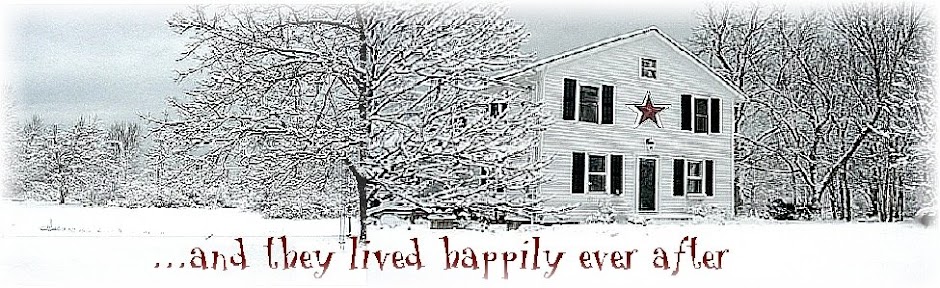
0 comments: to “ a lesson on blogs ”
Post a Comment